Es algo sencillo, y es que varios tutos que vi no compatibles con algunas plantillas html de Blogger. Les dejo como le hice sho!!
Para poner los copos de Nieve
Van a diseño y agregar un Gadget y añaden un archivo HTML y ponen este código
Le pueden poner cualquier figura mientras sea png reemplazando esto<script type='text/javascript'>var fallObjects=new Array();function newObject(url,height,width){fallObjects[fallObjects.length]=new Array(url,height,width);}var numObjs=20, waft=50, fallSpeed=10, wind=0;newObject("https://blogger.googleusercontent.com/img/b/R29vZ2xl/AVvXsEhA1a9xbhz8nbhAdhCFklqIN1TkWHjly1CjQ0CmqJMDye1pSXbRzXuEzZr0fUb0TjhjZPWiBycbS7QGRVkob2hqs_VtDJUrB1YeuorV2-7jf5xhDyiJsfAOZuTRaaEyfNniudMr-JaQBO_R/s400/nieve2_jessi_diyva.png",22,22);newObject("https://blogger.googleusercontent.com/img/b/R29vZ2xl/AVvXsEhZx6Ejh_ZtMFFW2uGe6ZzIDQBrEtf3laXv2smRx767_TeDWFFg508hv5EKw61iY46i47p3_AdqA4enO5lbOE9CvF-uwD0F_ghLN5TcM_fcPt4z5BBJq94g2k2dN2ftHEskbK2A_WRC3tLp/s400/nieve1_jessi_diyva.png",22,22);function winSize(){winWidth=(moz)?window.innerWidth-180:document.body.clientWidth-180;winHeight=(moz)?window.innerHeight+500:document.body.clientHeight+500;}function winOfy(){winOffset=(moz)?window.pageYOffset:document.body.scrollTop;}function fallObject(num,vari,nu){objects[num]=new Array(parseInt(Math.random()*(winWidth-waft)),-30,(parseInt(Math.random()*waft))*((Math.random()>0.5)?1:-1),0.02+Math.random()/20,0,1+parseInt(Math.random()*fallSpeed),vari,fallObjects[vari][1],fallObjects[vari][2]);if(nu==1){document.write('<img id="fO'+i+'" style="position:fixed;" src="'+fallObjects[vari][0]+'">'); }}function fall(){for(i=0;i<numObjs;i++){var fallingObject=document.getElementById('fO'+i);if((objects[i][1]>(winHeight-(objects[i][5]+objects[i][7])))||(objects[i][0]>(winWidth-(objects[i][2]+objects[i][8])))){fallObject(i,objects[i][6],0);}objects[i][0]+=wind;objects[i][1]+=objects[i][5];objects[i][4]+=objects[i][3];with(fallingObject.style){ top=objects[i][1]+winOffset+'px';left=objects[i][0]+(objects[i][2]*Math.cos(objects[i][4]))+'px';}}setTimeout("fall()",31);}var objects=new Array(),winOffset=0,winHeight,winWidth,togvis,moz=(document.getElementById&&!document.all)?1:0;winSize();for (i=0;i<numObjs;i++){fallObject(i,parseInt(Math.random()*fallObjects.length),1);}fall();</script>
Para poner el cursor de copo de nieve
Hacen exactamente lo mismo, van a diseño y agregan otro gadget de HTML y ponen este código
<style type="text/css">body, a, a:hover {cursor: url(http://cur.cursors-4u.net/nature/nat-4/nat394.cur), progress;}</style>
Y listo, si quieren pueden buscar más cursores aquí


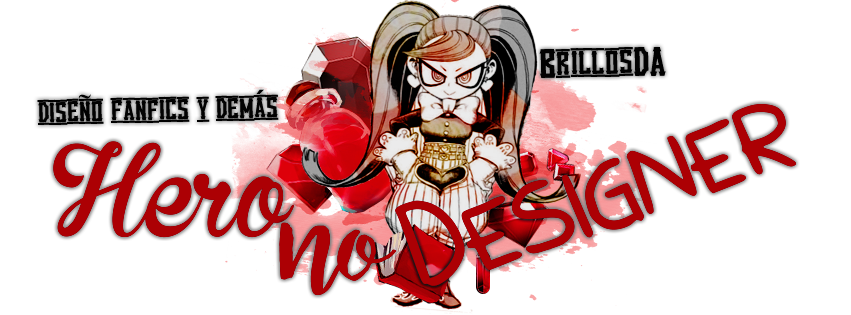
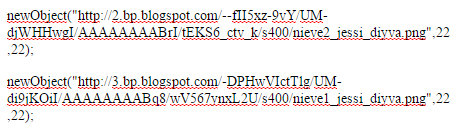

Muy buen tutorial jamas habia visto que cayeran copos de nieve en un blog :)
ResponderEliminarQue bueno que te gustará! Y ni yo, solo que andando de vaga en el google me encontré con ese código y lo pobre c;
Eliminar